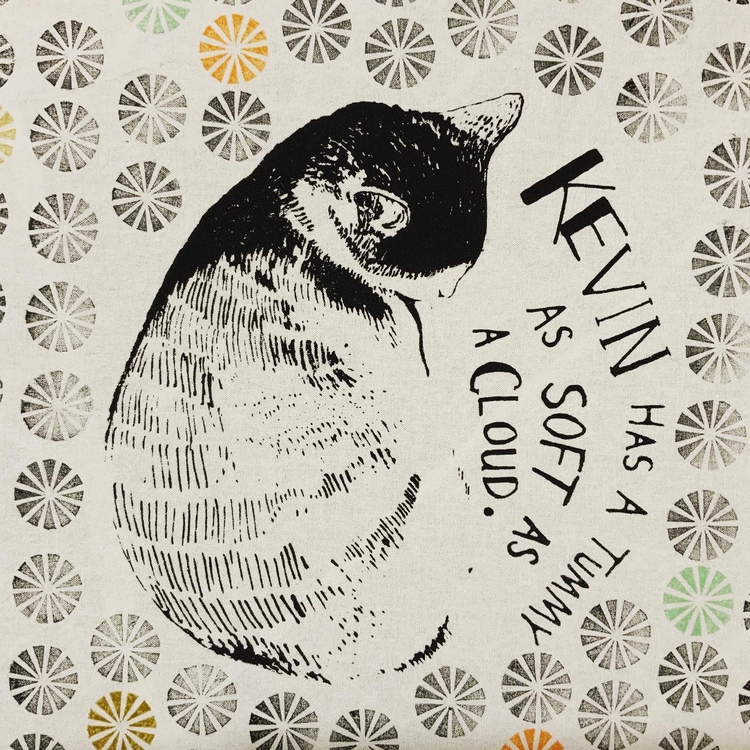Screen printing with screen filler and drawing fluid
18 January 2021
There are various approaches to screen printing. I find the screen filler and drawing fluid method often gets overlooked as it comes across as a method just for newbies to 'dip their toes' into screen printing, unsuitable for serious efforts. I want to push the method to show that you can create good quality art with it. I love this method as it is relatively straightforward compared to the photo emulsion method and results in a more organic / painterly looking print. There will be imperfections, but that is part of the charm.
I have always wanted to print my own fabric. I can't put my finger to why. Perhaps it is the natural progression from making my own paper dresses for my paper dolls when I was a child. Perhaps because I could never find exactly the fabric that I was looking for when browsing for curtains or dress materials. It feels like great power to be able to print my own fabric.
For hobbyist makers without special equipment and space that a professional studio affords, there are broadly 3 options for printing fabric at home:
- Block printing / stamping
- Stencilling / screen printing with cut stencils, such as mylar, freezer paper or removable vinyls.
- Screen printing with screen filler and drawing fluid
I know it is possible to do screen printing with photo emulsions such as Diazo at home. But it would require a lot more equipment and preparation. I am at present conducting some painful experiments with that, and will blog about it when I get better results.
For this blog post, I will discuss my experiments with using screen filler and drawing fluid to create a stencil for screen printing on fabric. I love this method as it is relatively straightforward compared to the photo emulsion method, and results in a more organic / painterly looking print. There will be imperfections, but that is part of the charm.
How it works (short summary)
Using a brush (or other applicators such as a ruling pen), you draw with the drawing fluid your positive image on the silk screen. Once it is dry, you apply a thin layer of screen filler to the screen.
The drawing fluid acts as a mask to the screen filler, much like masking fluid for watercolours. The drawing fluid is water soluble, whereas the screen filler dries to a water resistant finish. So once the screen filler has dried, you can remove the drawing fluid by washing it off with cold water, thus revealing your positive image. You can then use your screen as a stencil for screen printing.
What you need
Drawing fluid:
This is a thick viscous water soluble fluid (usually stained with a blue dye) that you use to draw your positive image on the silk screen. You can get it from various manufacturers, the most common are Speedball and Daler Rowney System 3
Screen filler / screen block:
This is a solution that dries to a waterproof film/stencil. You apply this thinly on a silk screen with a squeegee. The resulting stencil should be water and ink resistant After a print run, you can clean the screen with cold water, and the stencil should not wash away, so you can use it again.
When eventually you want to remove the stencil and reclaim your screen, you can wash it with hot water and a stencil remover such as Speed Clean, sold especially for this purpose, to wash it from your screen.
However note that the longer you leave it on your screen, the harder it will be to reclaim the screen later. You can get screen filler from various manufacturers, the most common is Speedball. This is sometimes called a screen block.
Speedball Speed Clean (or other brands screen filler remover):
I'm not aware of other brand remover that is designed to remove screen filler. Daler Rowney claims their screen block can be removed with hot water or abrasive household cleaner. So possibly this isn't necessary though it does make the job much easier.
Silkscreen:
This comes in various sizes and mesh counts. The higher the mesh counts, the finer it is and the more 'inky' the print will be. This also means the higher mesh count will support higher resolutions, though may not print as well on thicker fabrics.
It is usually recommended to use 43T for T-shirts and fabric printing. I use 90T and 77T for printing on thinner fabric, such as cotton calico. I prefer higher mesh counts as I find it easier to work (less chance of screen filler dripping through) though you may have to do as many as 6 passes when screen printing to ensure even coverage.
Also note that you'll need a screen that is slightly bigger than your intended design. You'll need at least an inch of border around your design as non-printing area. You need this for the ink to rest on in between prints so they won't seep through like they would if on open mesh.
Squeegee:
Your squeegee should ideally be slightly wider than the width of your image. If not, you could possibly do multiple passes to cover the whole area when printing though it might lead to uneven results.
When buying, make sure it will fit within the print area of your screen, taking into account the widths taken up by the frame. I have stupidly made this mistake!
The squeegee is used for applying screen filler as well as for applying ink for screen printing, obviously.
Screen printing ink:
I use Permaset Aqua, which is a water based screen printing ink. You can also get water based screen printing ink from other brands or no-brand Ebay / Etsy sellers. I haven't had a chance to compare, so can't say if it is worth the price difference.
Fabric:
I use pre washed cotton Calico.
Drawing tools:
The typical tool to use to apply the drawing fluid is a brush. I experimented and found it works quite well with a ruling pen. You can buy ruling pens quite cheaply though sadly they are not very well made anymore. You need to make sure your pen doesn't have a scratchy point. If it does, you'll need to smooth it by sanding it, otherwise it could tear your mesh.
Instructions
1) Draft the drawing on paper.
Though you could wash out the drawing fluid and start over if you make a mistake, it is better to just get it right. I rehearse my drawing on paper first before starting on my screen. You can also put your drawing under your screen as reference when drawing your final piece on the screen.
2) Draw on the screen with drawing fluid.
Using brush or ruling pen, draw on the squeegee side of the screen (i.e. the inside).
3) Leave aside for the drawing fluid to dry.
To be safe, I leave it to dry for about a day.
4) Apply screen filler with a squeegee.
It is important that you only do this on same side as your drawing and not on the back as well. Otherwise you will not be able to wash off the drawing fluid to make a stencil!
5) Leave aside for screen filler to dry.
To be safe, I leave it to dry for about a day.
6) Wash off the drawing fluid mask with cold water.
Don't use hot water as that could remove the screen filler.
7) Print run!
This is now ready for screen printing. After the print run, you can wash off the ink with cold water, and reuse the stencil several times if desired. However, note that the longer you leave the stencil on the screen, the harder it will be to reclaim your screen.
8) Reclaim the screen
Reclaim the screen with hot water (and optionally Speed Clean) when you no longer wish to use this stencil. I do this in my bathtub, with just a regular shower hose. So yes, you don't need a power washer.
Though I have heard rumours that it can get really hard to reclaim if you leave the stencil on the mesh for a prolonged period. So far I have not dared to leave it longer than a week.
Tips for using the drawing fluid
- Some tutorials say to draw on the squeegee side of the screen, and some say on the substrate side (the side that touches the surface to be printed on). I have tried both, and though they both worked, I find it better to draw on the squeegee side.
Why? Because you want the squeegee side to be as smooth as possible. So that when you print, your squeegee can glide smoothly. As you apply the screen filler to only one side of the screen, the side that you apply with the squeegee tends to be the smoother side since you get to smooth it with the squeegee. The screen filler could sometimes build up on the other side, especially if you have applied it too thickly and the pooling can cause it to be bumpy.
Also the screen filler on the squeegee side blocks the mesh from the ink, and reduces the chance of ink drying on and staining the mesh. Another advantage is if you need to do some lettering, you don't have to invert your writing. - You can use your paper drawing as reference by taping it under the screen, with a gap of 2mm between the paper and the mesh. You can tape a coin to act as a buffer between. Take care that the paper does not touch the mesh as this will cause the drawing fluid to smudge or stick to the paper.
- Avoid thick pools of the drawing fluid. This will make the screen 'bumpy' when you squeegee over the screen filler later, and make the application uneven and messy. If needed, use a dry paint brush or tissue to blot and pick up extra fluid from the drawing before it dries.
- The drawing fluid can dry up on your ruling pen or brush if you are taking awhile to draw. I keep a jar of water near to dip into every now and then to clean off the build up of dried up drawing fluid.
- Decant the drawing fluid into a smaller jar. Your drawing fluid might come in a large bottle that is clumsy for dipping into with pen/brush. I find it much easier to use if I decant some into a smaller container that is easier for dipping. Also if needed, I can dilute this smaller container of drawing fluid with water without contaminating the entire bottle.
- It could be tricky to draw with ruling pen. Practice on paper first. You should draw parallel to the gap between the pen tips (watch some tutorials first). If necessary, turn your screen around to get the orientation you need (easier if you have taped the reference drawing to the screen). Be gentle and take care not to poke or tear your mesh!
- If you make a mistake, you can 'erase' it by wiping with a wet kitchen roll or tissue. If it is all too much of a disaster, you can always wash the entire screen with water and start again when it dries.
Tips for screen filler application
- Make sure you tape your screen at the top and bottom. You need to have a taped 'staging area' at the top and bottom of the screen where you can rest the puddle of screen filler solution before / after you make a pass with the squeegee. Otherwise as soon as you pause, the filler will seep through the mesh, pool on the other side, and even drip through the mesh, making a mess.
- Avoid applying the filler too thickly as they will pool on the other side of the mesh and affect the sharpness of the stencil. As you can only apply the filler to one side of the screen, you won't be able to scrape off the excess.
- Try to avoid too many passes (I do about 3) with your squeegee when applying the screen filler as the screen filler can dissolve the drawing fluid a bit and remove some of the details in the drawing.
- You don't have to fill the screen from end to end. You can always tape up the borders when printing.
- Make sure you stir the screen filler thoroughly before applying. Don't shake, as you want to avoid bubbles.
- You can put the excess screen filler back in the bottle, like with inks, you can reuse it.
Good luck!
I hope this helps you, and good luck! If you have a go at this, please keep in touch on Instagram and let me know how it turned out for you.